Overview
Overview
This framework combines a few tools and services to make it easy to build and manage websites. You don’t need to be a developer to use it, but it helps to understand the building blocks.
- GitHub – stores your content in a safe, organized way.
- GitHub Pages – turns your stored content into a live website.
- Jekyll – assembles and formats your content into web pages.
- Markdown – a simple way of writing content using plain text.
- Juncture – adds interactive features and enhancements to your content.
How the pieces fit together
Markdown content + Juncture components
│
▼
Jekyll build
│
▼
GitHub Repository & Branches
│
▼
GitHub Pages
│
▼
Live Website
Core Concepts
GitHub
GitHub is an online service for storing and managing content. Think of it like a library or filing cabinet for your website materials.
Repository
A repository (often called a repo) is a container for all the files related to your website—text, images, and settings.
Branch
A branch is a separate version of the repository. Branches are often used to test changes without affecting the main site. The main branch is usually the live, published version.
Commit
A commit is a “save point.” Every change you make to a file is stored as a commit, so you always have a history of what was changed and when.
GitHub Pages
GitHub Pages is GitHub’s free web hosting service. It takes your repository, runs it through Jekyll, and publishes the result as a live website.
Markdown
Markdown is a simple text format used for writing content. It looks like plain text but includes easy symbols for formatting, like # for headings, * for bullet points, and **bold** for bold text.
Markdown Flavor Used Here
This framework uses the Kramdown Markdown processor, which is the default for GitHub Pages.
Kramdown is mostly compatible with “basic Markdown” but adds extra features, including:
- Attribute blocks – allows you to attach attributes (like CSS classes, IDs, or alignment) directly to elements
- Footnotes – you can include footnotes in your text and they will render at the bottom of the page.
Jekyll
Jekyll is the tool that builds your website. It takes Markdown files, combines them with layouts and settings, and outputs the final web pages.
Collection
A collection groups similar content items, such as articles, events, or stories.
This site template comes pre-configured with 3 collections: articles, admin, and examples. Collections can be easily added, removed, and renamed as needed. In this pre-configured setup the articles collection is where the site content would reside. The admin and examples collections would typically be removed from site navigation when the site goes live.
Post
A post is a single piece of content, such as an article. Posts are written in Markdown and stored in a collection.
Front Matter
Front matter is a block of settings at the top of a Markdown file. It stores things like the post’s title, date, author, tags, and categories.
Tag
A tag is a label for organizing posts by topic, such as “gardening” or “travel.”
Category
A category is a broader label that groups posts under main themes. For example, a post might be tagged “tomatoes” and categorized under “gardening.”
Page
A page is like a post but usually more permanent, such as an “About” or “Contact” page.
Layout
A layout is a template that controls how a page looks (header, footer, sidebars). Posts and pages select a layout in their front matter.
Theme
A theme is a collection of layouts, styles, and settings that define the look and feel of the site.
Juncture
Juncture is a component library that adds interactive elements to your website. With Juncture, you can add features like image zooming, side-by-side comparisons, maps, and timelines—all from inside Markdown. This allows you to go beyond plain text and images to create engaging, interactive pages.
Additional Concepts (Nice to Know)
These terms aren’t essential at the beginning, but you may encounter them:
- Pull Request (PR) – a way to propose changes before merging them into the main site.
- Issues – GitHub’s built-in tool for tracking tasks, questions, or bugs.
- Build Process – when GitHub Pages assembles your site; if something is broken, the build can fail.
- Custom Domain – using your own web address instead of the default GitHub URL.
- HTTPS – secure browsing for your site (the “lock” icon in the browser).
- Liquid – the template language Jekyll uses for layouts; you may see snippets like `` in files.
- Includes – reusable snippets of content, like a footer or navigation bar.
- Data Files – YAML/JSON/CSV files that store structured information (like lists of events) separately from posts.
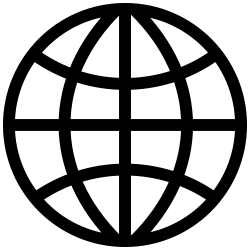 Let's Do The Time Walk Again
Let's Do The Time Walk Again